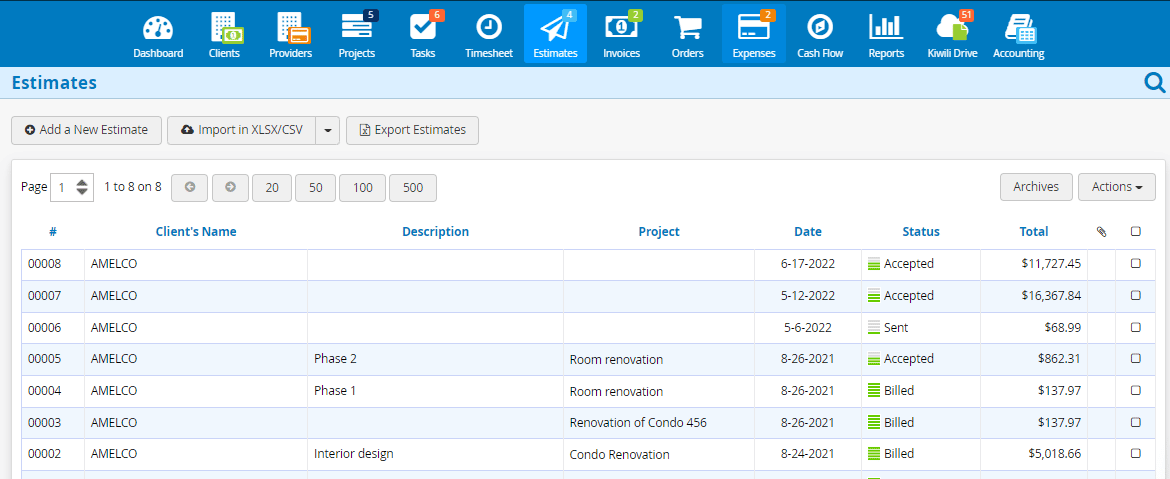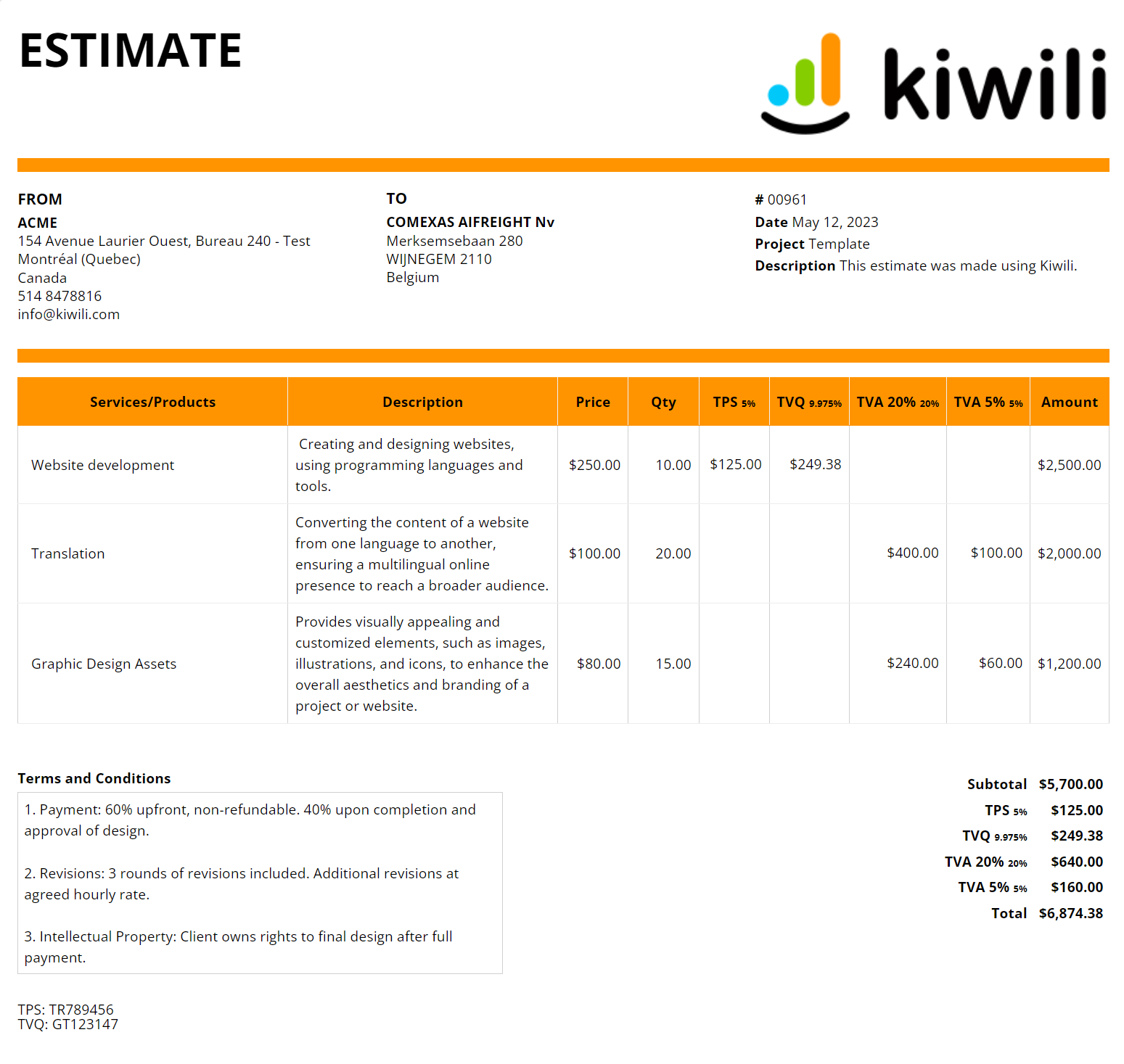They talked about us

Simply create an online estimate and start working quickly
Once your client has given their approval, you just need to convert your estimate into a project to start quickly. All the data from your submission is automatically integrated into your project as tasks or in your invoice, ensuring a smooth and efficient transition.



Estimate converted into a project: Bring your ideas to life without delay
With this feature, your project is created in an instant with all the information from your estimate. You just have to start working.
Create, send, and track your estimates online
Optimize your business process by simplifying the management of your estimates online, from creation to sending, signing, and invoicing.
Turn your submission into invoices in no time
Benefit from having all your information already present in the invoice. This avoids repetitive data entry and centralizes your data in one place.
Features related to the estimate in the management software
Creation of your submission
- Customize your submissions to match your company’s image
- Add documents to your business proposals
- Send estimates to your international clients with multi-currency submissions
- Send submissions compliant with regulations
- Exchange with your prospect directly on the online estimate
- Centralize your documents in a single software
Submission management
- Easily convert your estimates into projects
- Validate your estimates with electronic signatures
- Follow up on estimates not yet accepted with status tracking Invoice directly from your estimate
- Save time with the “duplicate” function for estimates
- Generate a customer purchase order or work order.
DO YOU HAVE QUESTIONS ABOUT ESTIMATES?
How to create a simple online estimate?
Thanks to the Kiwili estimate creation software, you already have a submission template. On your estimate, you just need to choose the information present in your Kiwili (client, date, project, services or products, quantity, etc.) to fill it out and customize it with your company’s colors. Then, all you have to do is send your business proposal to your prospect.
To learn more, discover all the details of creating an estimate in our tutorial.
How to create a simple online estimate?
Thanks to the Kiwili estimate creation software, you already have a submission template. On your estimate, you just need to choose the information present in your Kiwili (client, date, project, services or products, quantity, etc.) to fill it out and customize it with your company’s colors. Then, all you have to do is send your business proposal to your prospect.
To learn more, discover all the details of creating an estimate in our tutorial.
How to convert an estimate into a project?
Save time with the one-click conversion of estimates into projects. All the information from your estimate will instantly create and compose your project. Your budget, the number of hours planned for the completion of your project, the steps involved, the services (type of work)… Simply click on the “Convert to project” button on your estimate. Your project is created, and all that’s left is for you to work on it.
Would you like to learn more about the project management options offered by the Kiwili software?
What are the different types of estimates?
Whether you want to create a descriptive estimate, a quantitative estimate, or an estimated estimate, everything is possible in the Kiwili software. You can customize both the visual appearance and the content of your submissions. It is also possible for your client to directly request changes to your online estimate, as well as accept and sign it.
How to convert an estimate into an invoice?
Minimize errors and save time by converting your estimate into an invoice with just one click. All the information from your estimate is automatically included in your invoice. All that’s left is to validate and send your invoice to your client.
Having software that manages both estimates and invoices in one place is a real advantage.
Which software to use for creating estimates and invoices?
There are many software options available on the market for creating estimates and invoices, but the one that is right for you is the one that best meets your needs. The advantage of having an all-in-one software is to centralize information and link features together. For example, billing time, tracking project progress based on the budget established in the estimate, generating accounting documents based on invoices and expenses of your company…
Is it possible to customize my online estimate?
Yes, you have the necessary options to customize your estimate template. You can select colors for different sections and choose the elements you want to include or exclude. This is where you can add your terms and conditions, your logo, and choose from a variety of display options.
This way, you will have an estimate that reflects the image of your company.
Simplify your company’s estimates today
14 day free trial No credit card required All our features