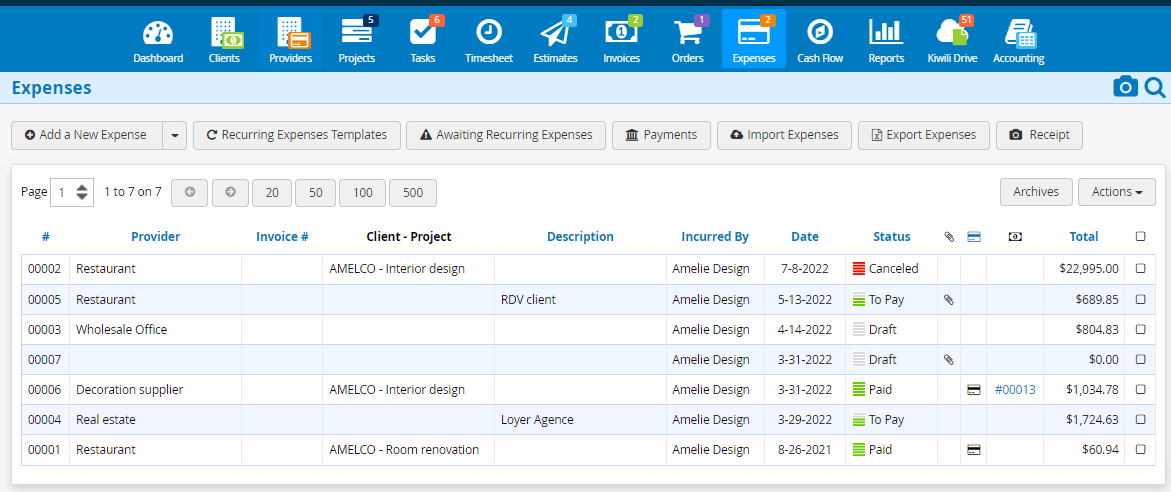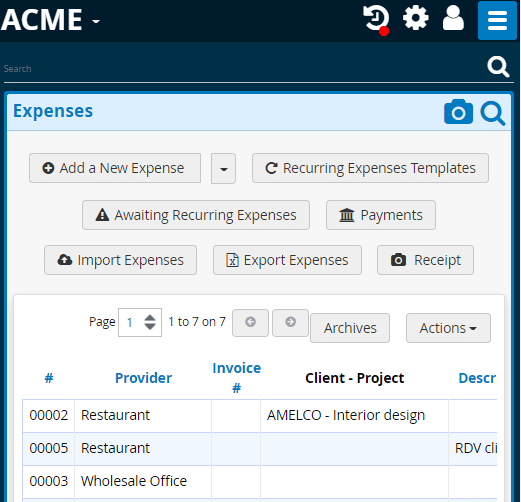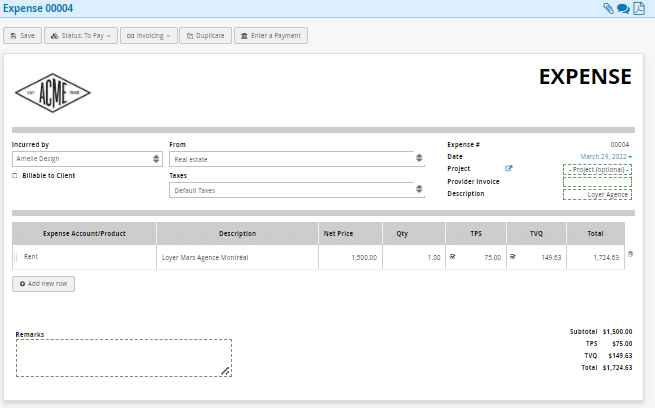They talked about us

Save time by centralizing the management of your employees’ expense reports in a single software.
Easily enter your expense reports with our dedicated software! Your employees can record them from their phones with a photo of the receipt. The manager quickly validates and processes them, whether for payments or cancellations.



Online management of your company’s expenses
Simplify the management of your company’s expenses with online software, allowing you to centralize, track, and analyze your expenses in real-time.
Tracking your employees’ expense reports
Increase efficiency and accuracy by using expense report tracking software, facilitating the entry, validation, and processing of expenses while reducing errors and delays.
Analysis of project expenses
Simplify the profitability analysis of your projects by using software that allows you to allocate and track expenses associated with each project, providing you with a complete and detailed view.
Expense management features of the management software
Company expense management:
- Automate the inclusion of your expenses in your accounting.
- Optimize your company’s expenses with various analysis reports.
- Save time with recurring expense functionality.
- Invoice your expenses to your clients with a single click.
- Simplify your life with automated tax calculations.
- Track payment deadlines for your SME’s expenses.
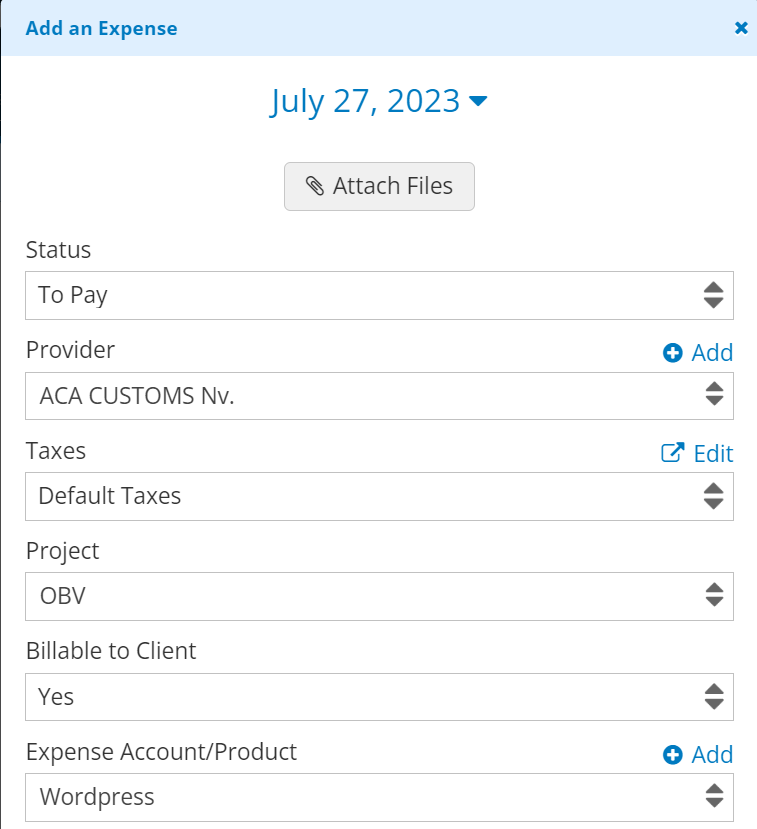
Tracking professional expense reports:
- Keep track of your expense receipts online.
- Group your business expenses by projects and suppliers.
- Manage your employees’ expense reports in one place.
- Create expense reports online by employees.
- Validation of expense reports by the manager.
- Payment of expense reports by accounting.
DO YOU HAVE ANY QUESTIONS ABOUT MANAGING BUSINESS EXPENSES?
How to manage professional expense reports?
With online expense management software, it’s very simple. Employees quickly create their expense reports in the software (adapted for smartphones). It is possible to attach the invoice or expense details to each expense report. Afterwards, the manager will need to approve or reject the expense report and then process it for reimbursement in payroll. To manage a large number of employee expense reports, you can make use of the various performance reports.
To learn more about managing expense reports online, you can consult our tutorial article.
How to manage professional expense reports?
With online expense management software, it’s very simple. Employees quickly create their expense reports in the software (adapted for smartphones). It is possible to attach the invoice or expense details to each expense report. Afterwards, the manager will need to approve or reject the expense report and then process it for reimbursement in payroll. To manage a large number of employee expense reports, you can make use of the various performance reports.
To learn more about managing expense reports online, you can consult our tutorial article.
Can we bill the expenses to our clients using the software?
When creating a new supplier expense, you can indicate whether it is billable or not. Then you can import it into your invoice or convert it into an invoice. This way, all the information from your expense will be included in your client’s invoice. In the expense management software, you can track billable expenses to your clients.
To learn more about the available options for billing supplier expenses in the software, you can consult our online tutorial.
What is the best software for managing business expenses?
The best software for managing business expenses is the one that allows you to track and manage:
- Your employees’ expense reports,
- Your company’s expenses,
- Billable expenses to your clients during your projects.
The Kiwili online software allows you to do all these things in a simple and intuitive way with just a few clicks.
How to reimburse employee mileage expenses?
There are several methods for reimbursing travel expenses in the Kiwili online software. You can choose to manage them by grouping them or individually. When creating expense reports related to mileage expenses, your employees can indicate who incurred the expense. Then the manager can use expense-related reports to determine the exact amount to reimburse their employees.
Expenses or supplier invoices, what is the difference?
In the software, what we call “expenses” are supplier invoices. We have decided to name them this way to differentiate them from customer invoices. They include all expenses related to the company, whether for employees, internal management, general expenses, or subcontracting.
Simplify your company’s expense management today
14 days free trial No credit card required All our features