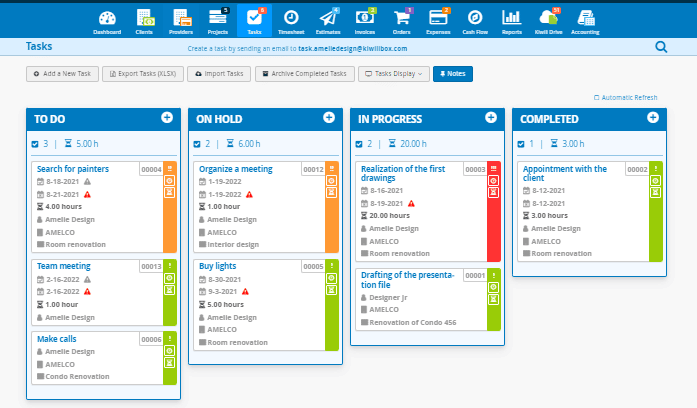They talked about us

Manage your tasks collaboratively
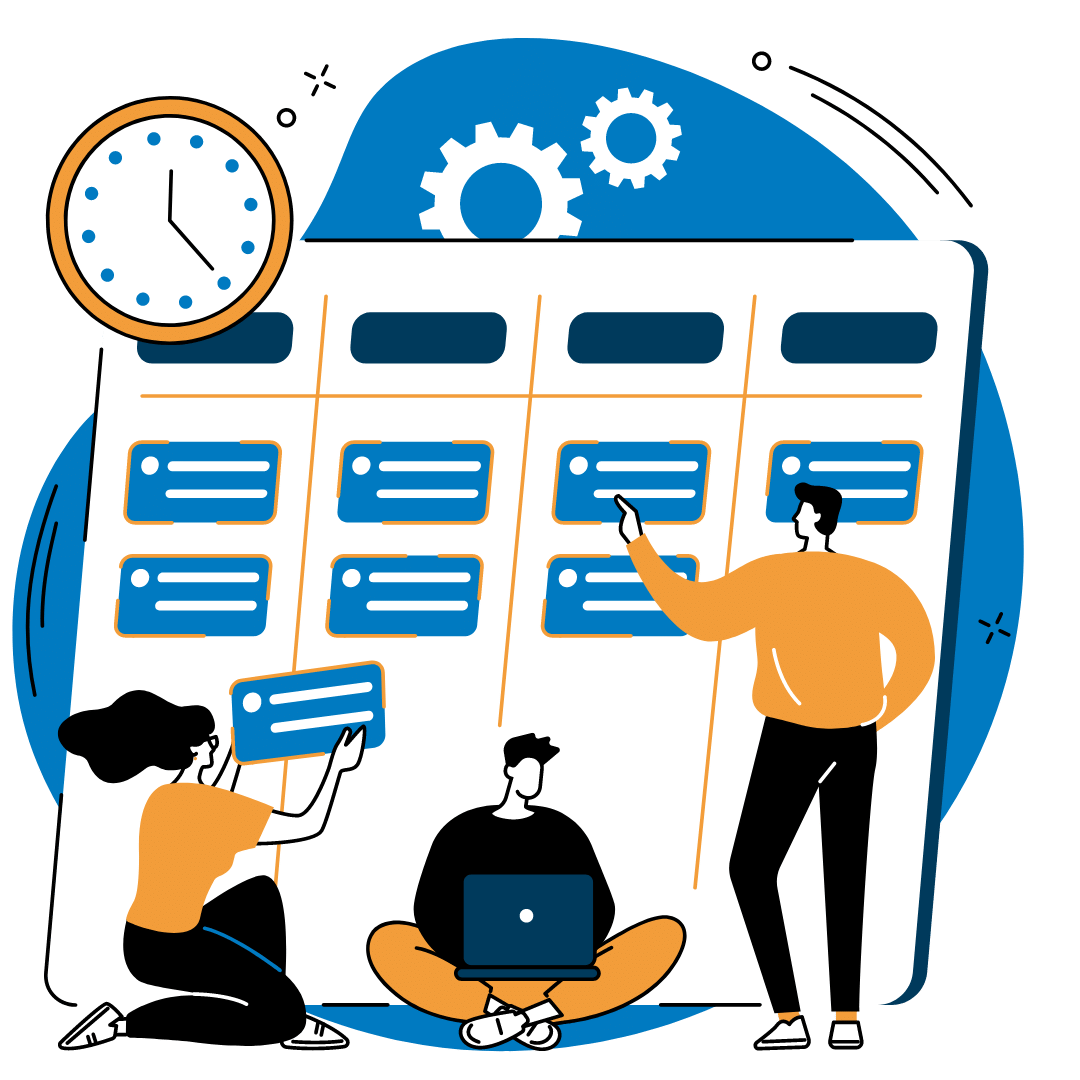


An online collaborative tool
Work efficiently as a team, plan your project into tasks and centralize information. Discuss and collaborate on your team’s tasks.
SPRINTS, the AGILE SCRUM method
Plan your team’s tasks and group them into SPRINTS. You’ll be able to see the progress of your team’s tasks in real time.
Personalized, organized to-do lists
Prioritize and organize your tasks and those of your teams. Set deadlines and priorities for your tasks.
Task management software features
Collaborative task organization
- Kanban display of your Todo-list
- Task calendar view
- Overview of all tasks in a list
- Assign tasks to collaborators
- Discuss and exchange information
- Centralize useful documents
- Add working time to tasks
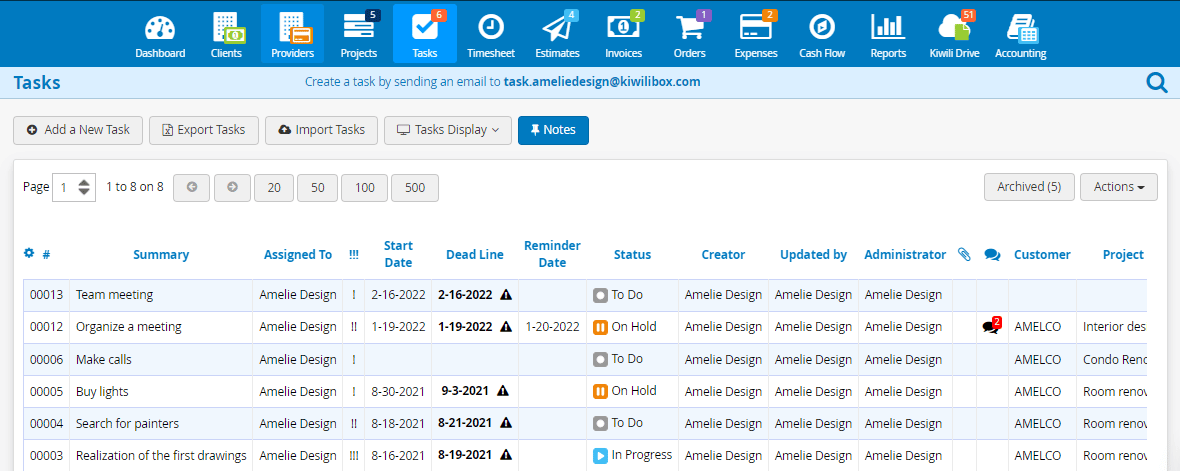
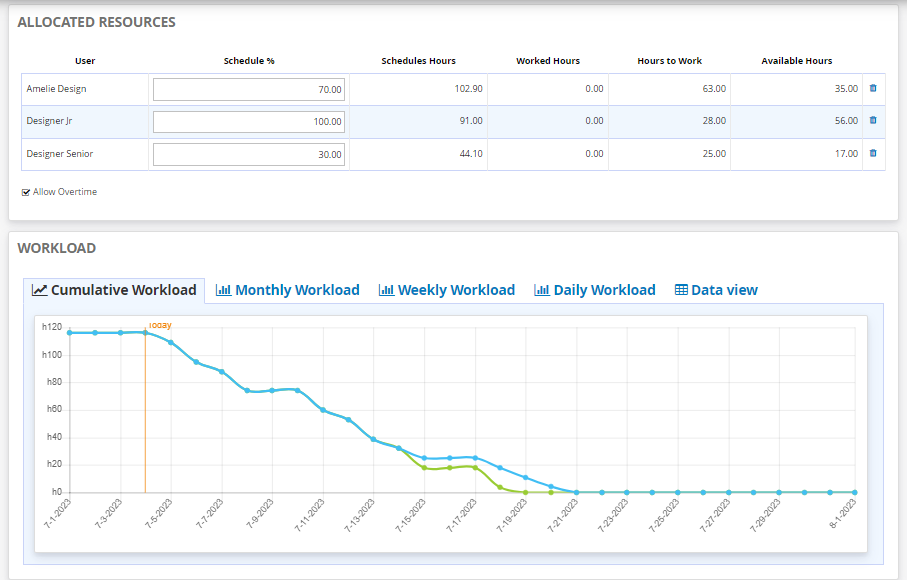
Plan the work to be done
- Use AGILE SPRINTS for your planning
- Divide your project and its stages into tasks
- Budget task completion time
- Indicate an order of priority
- Assign tasks according to availability
- Visualize over time with the GANTT chart
- Batch-modify tasks
DO YOU HAVE ANY QUESTIONS ABOUT COLLABORATIVE TASK MANAGEMENT?
Why use a task organizer for your projects?
An online task organizer will help you get a clearer picture of the work you have to do. With your task management software, you’ll be able to :
- Create todo lists and get an overview of the work to be done
- Organize your tasks in order of importance
- Delegate and assign tasks to team members
- Plan the resources needed to complete tasks on time
- Create timesheets directly linked to your tasks
Why use a task organizer for your projects?
An online task organizer will help you get a clearer picture of the work you have to do. With your task management software, you’ll be able to :
- Create todo lists and get an overview of the work to be done
- Organize your tasks in order of importance
- Delegate and assign tasks to team members
- Plan the resources needed to complete tasks on time
- Create timesheets directly linked to your tasks
Why use online collaborative software?
The advantage of online collaborative software is that you can quickly and easily find out who’s doing what on your projects. You can create, assign or administer tasks to your various collaborators. You can exchange information directly on a task and keep a record of the discussion. At a glance, you can see how many tasks your team members have to do. This tool also enables you to better distribute tasks between your employees.
What are the different views of collaborative task management?
In our collaborative task management software, you have 4 different views of tasks:
- Kaban view to manage your tasks, i.e. you have 4 columns (to do, paused, in progress and completed), and you can move tasks directly from one column to the next.
- Vison list to organize your tasks, this view lets you see at a glance all task-related details (user, description, date, urgency, deadline, follow-up, discussion, status, scheduled time, budgeted time, progress, etc.).
- Task planning with calendar view: this view is especially useful for tasks with deadlines. You can therefore see on your calendar (or that of your colleague) tasks to be completed, appointments …
- Workload or SPRINT for distributing and organizing tasks using the AGILE SCRUM method. This gives you information about your workload, so you can distribute and adapt your actual workload to your theoretical one.
If you’d like to find out more about the AGILE SCRUM method, take a look at our article.
How to create an effective online todo list?
The advantage of using online software to create your todo lists is that you can access them at any time. So, with a simple e-mail, you can send a new task directly to your Kiwili. You can then set deadlines, prioritize them and estimate how much time you’ll need to devote to them.
How do you manage your colleagues' tasks?
With Kiwili’s task planning tool, you can filter tasks according to collaborators, track their progress, administer tasks to a new person, discuss and provide information on the work to be done in relation to a particular task, and estimate the workload.
Is it possible to enter time from a task?
Yes, and it’s even recommended. In fact, you can enter your time (or start a stopwatch) directly from your task. In this way, your time entry will already contain all the information linked to the task, such as customer, project, stage and department, as well as notes. The other advantage is that your time will be directly linked to your project.
Simplify your business task management today
14 days free trial No credit card required All our features