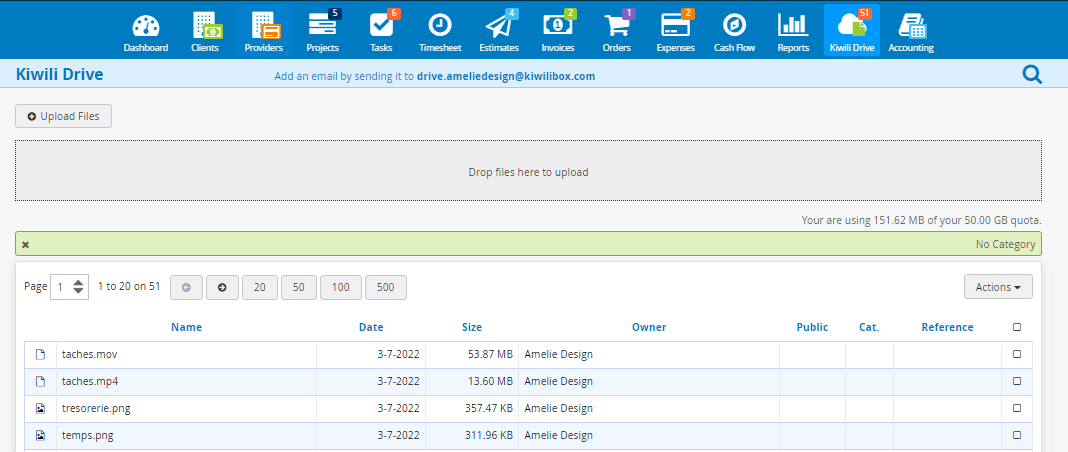They talked about us




Collaborative data sharing
With our document sharing system, you can share information with your clients, partners, and suppliers, thereby enhancing communication.
Centralization of your documents
Find all the documents you have shared with your clients in quotes and invoices or with your team in projects and tasks, all in one place.
Secure data backup
When you choose our SAAS with secure data backup, you choose caution and foresight to ensure the confidentiality of your important data.
Features of SAAS document centralization:
Data backup:
- Store up to 50 GB.
- Automatically backup to the disk.
- Archive files you no longer need.
- Sort data based on different criteria.
- Access information from anywhere with the cloud.
Document sharing:
- Share files with your clients/suppliers/prospects.
- Choose to privatize certain files.
- Add content to your projects and tasks.
- Make certain documents available to your collaborators.
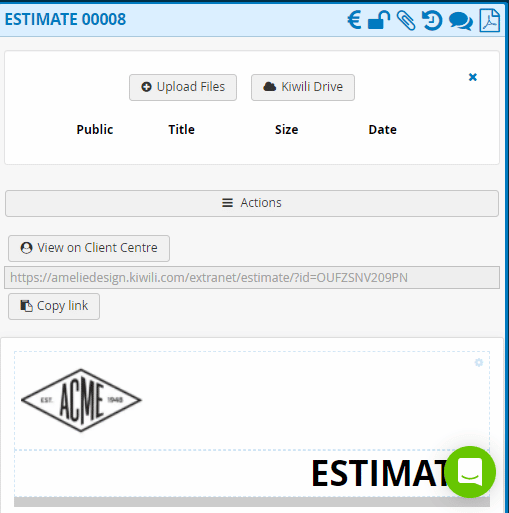
DO YOU HAVE QUESTIONS ABOUT DOCUMENT BACKUP?
How to share a file for collaborative work?
Sharing company documents with your teams:
When you add a document to your Kiwili Drive, you have the choice to keep it private for yourself or make it accessible to all individuals in your company.
Sharing documents for project work:
In a project or on a task, you can attach files. This way, people working on the project can access the document at any time. The same goes for a task – when you assign a task to someone, you can attach a screenshot, a document, a photo, etc. This feature saves time. There’s no need to search through folders. The person can start working on the task and access the required document.
How to share a file for collaborative work?
Sharing company documents with your teams:
When you add a document to your Kiwili Drive, you have the choice to keep it private for yourself or make it accessible to all individuals in your company.
Sharing documents for project work:
In a project or on a task, you can attach files. This way, people working on the project can access the document at any time. The same goes for a task – when you assign a task to someone, you can attach a screenshot, a document, a photo, etc. This feature saves time. There’s no need to search through folders. The person can start working on the task and access the required document.
How are SAAS documents shared?
The documents you upload to your Kiwili software can be intended for your collaborators or for your clients, prospects, and suppliers.
When you create quotes, purchase orders, or invoices, you have the option to add a document. You can choose whether the document should be private (accessible only to collaborators who have access to the quote, purchase order, or invoice) or be made public. If your document is public, it will be linked to the online document, and your client or supplier can download it directly.
Why is centralization important?
We use different applications, send emails, have discussions, but when it’s time to access a document, we can waste time searching for the information. The advantage of having SAAS software that centralizes all information when you need it is to save time and always know where the information is. When data is in one place, administrative organization is greatly simplified.
How to manage documents in a company?
In a company, there are thousands of documents circulating. Some need to be shared and accessed at all times by all collaborators, while others are confidential. To avoid searching for them, it’s best to put them all in one place. With Kiwili software, you can choose who you want to share your documents with and attach them where needed (projects, invoices, tasks, etc.). You can also find all documents in the Kiwili Drive.
Simplify your data management today
14 days free trial No credit card required All our features