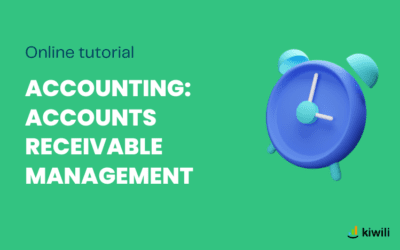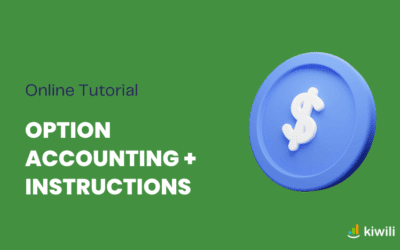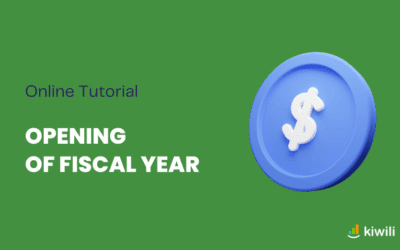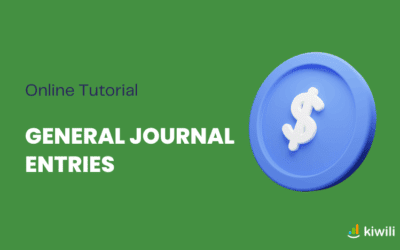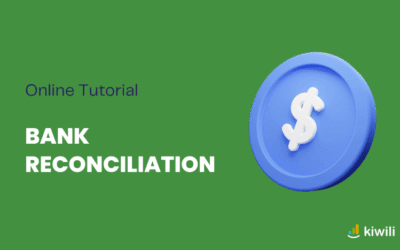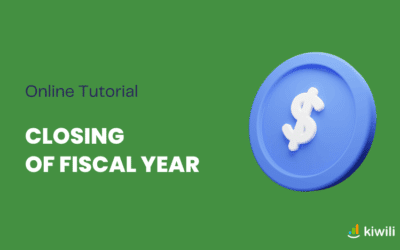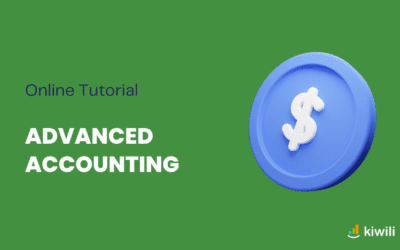How to manage accounts receivable in the accounting software? The financial health of a company is one of the...
Help Center – Accounting
Kiwili’s Option Accounting+ : Initial Setup and User Manual
Are you subscribed to the option ACCOUNTING+ ? Follow our setup steps to get your small business accounting started with Kiwili.
Kiwili’s option Accounting+: Procedure to Start a New Fiscal Year
Are you subscribed to the option ACCOUNTING+ ? Follow our steps to start your accounting year in good standing with Kiwili.
Kiwili’s option Accounting+: General Journal Entry
Are you subscribed to the option ACCOUNTING+ ? Follow our instructions to learn how to create, edit, or export general log entries.
Kiwili’s option Accounting+: Bank Reconciliation
Are you subscribed to the option ACCOUNTING+? Follow our instructions to learn how to do your bank reconciliation in Kiwili.
Kiwili’s option ACCOUNTING+ : Checks Printing
Are you subscribed to the option ACCOUNTING+ ? Follow our instructions to learn how to set up and create checks in Kiwili.
Kiwili’s option Accounting+ : Fiscal Year-End Closing
Are you subscribed to the option ACCOUNTING+ ? Follow our steps to close your accounting year in good standing with Kiwili.
Introducing: option Accounting+ with Kiwili
Kiwili is soon launching an option ACCOUNTING+. The goal ? Make business accounting accessible and simple.