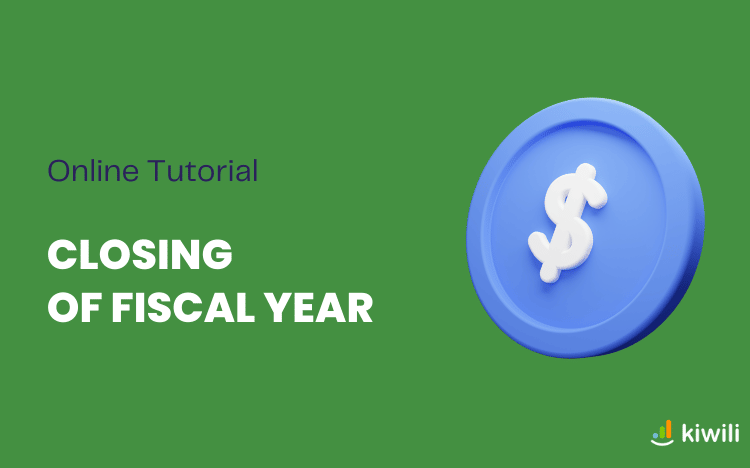Follow this step-by-step guide to learn how to do your fiscal year-end closing with Kiwili’s option ACCOUNTING+.
Before you start a new fiscal year, you must make sure that you have recorded all the accounting entries from the previous year. Once done, you can close your fiscal year.

- Go to the “Year-End Closing” section, under “Accounting”.
- Click on the “Close Year” button and enter your password to proceed.
Note that the year closing date can not be changed, it is determined by the accounting start date.
[do_widget id=custom_html-117]